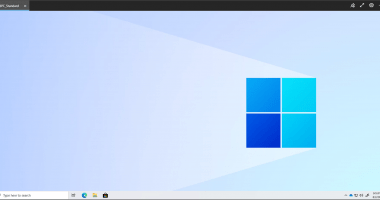Welcome to the Seventeenth (17th) Windows 365 Community newsletter! We highlight weekly Windows 365 news, free events, tips, and tricks from the world of the Cloud PC.
Let’s have a look at what’s new this week.
Manage local administrator rights on Windows 365
Sune shows us how to manage local administrator rights on Windows 365. He covers multiple ways to manage the permissions and does a great job of explaining how and why he is creating the configurations.
Read the article from Sune here: Manage local administrator rights on Windows 365 Cloud PCs.
Windows in the Cloud – Episode 3 feat. Anoop

Our own Anoop visited Christiaan on the Windows in the Cloud show and made a lot of demos to showcase how to set up Windows 365 and create a great user experience.
Read the article and watch the show on-demand here: Windows In The Cloud Episode 3 Windows 365 Cloud PC HTMD Blog.
Business Edition Windows 365 Cloud PC End User Provisioning Experience
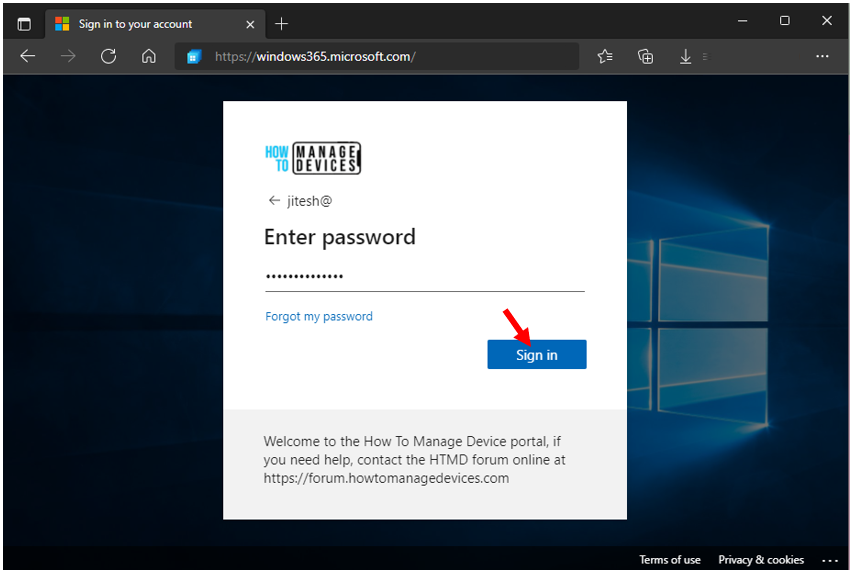
Jitesh guides us through the provisioning of the Windows 365 Business edition. He shows us through both the administrator and user experience of getting Windows 365 up and running. Read the article here: Business Edition Windows 365 Cloud PC End User Provisioning Experience Walkthrough.
Microsoft Most Valuable Professional – Windows 365 area

Microsoft is still looking for new MVPs that focus on the Windows 365 area. We encourage everyone that loves to share and provide feedback to look into this opportunity.
You can read more about the MVP program here, and you can find the added area in the table here.
Remote help for Windows 365 and Intune devices

Jesús Octavio Rodríguez de Santiago explains how to set up remote help in Endpoint manager to support Windows 365, and Intune enrolled devices.
Read it here: Remote Help in Microsoft Intune and Windows 365 – Deployment MX.
And that’s it for this week! We’ll see each other next Friday!