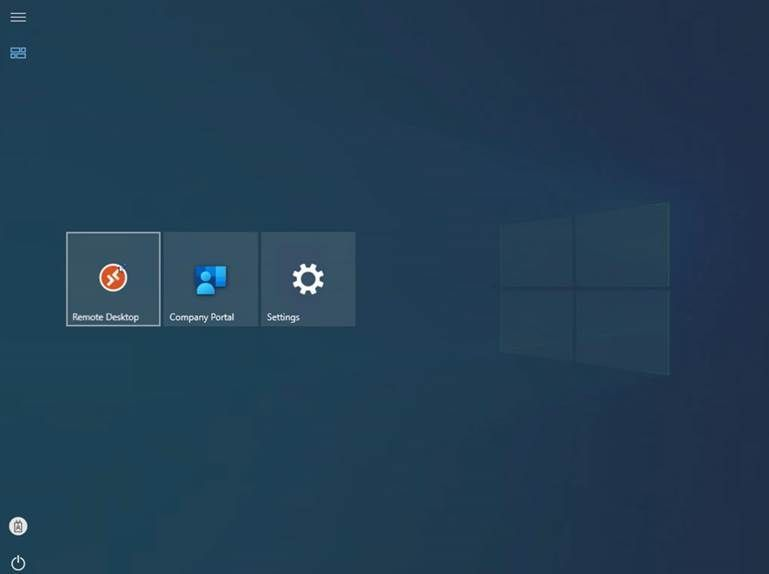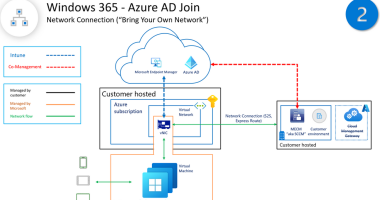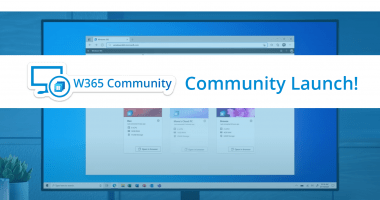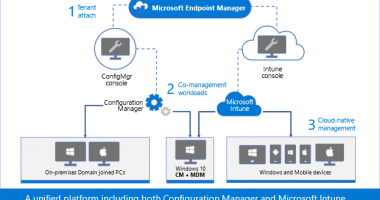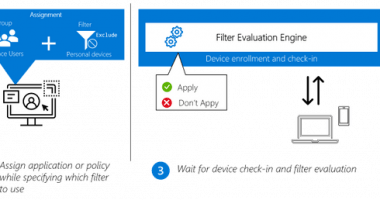Learn how to unify Windows 365 experience (endpoint + cloud PC) to make it feel like a one-device.
Now we’re ramping up on advanced scenarios, remember to loop back to the main deck for Windows 365 Cloud PC Healthcare Series
This is an in-depth technical guidance focused on deliver a “unified personalized experience”; if you’re looking for the high-level-business overview associated with this document, we show you How we solved the use case for “Windows 365 Personalized experience for mobile clinicians”.